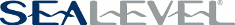Introduction
SeaMAX features an easy-to-use functional interface with each function returning a single integer indicating success (zero or greater) or failure (less than zero). Any data sent to or received from the functions are handled as pass by reference/value parameters.
- Note
- Some SeaMAX example projects have been included in the default installation to assist in quick development. View the Samples folder in your SeaMAX installation directory for full project examples.
Before jumping head first into SeaMAX code examples, it may be useful to first understand how to incorporate SeaMAX into your code project. To learn more about including SeaMAX into your project, read Integrating SeaMAX into Your Project.
Actual example code may be found in your SeaMAX installation directory: 32-bit OS - C:\Program Files\Sealevel Systems\SeaMAX\Samples\ or 64-bit OS - C:\Program Files (x86)\Sealevel Systems\SeaMAX\Samples\. Refer to those samples for additional details and illustrations on the use of SeaMAX. Because the Program Files directory is write protected, it is recommended that a new working directory be created and the appropriate sample code copied to that location. This method has the added benefit of allowing you to customize the sample code and still be able to return to the original at any time.